You would be looking at the different kinds of changes to your iPad current year with the latest iPad OS 17. But you must be thinking that this is not very exciting. Yeah, it is right to much extent, but there are still some exciting updates in the iPad OS 17. So in today’s blog, we are here to inform you about the Latest iPad OS 17 Features which you must try now.
Latest iPad OS 17 Best Features
Here is a detailed discussion regarding the iPad OS 17 Features with some comparison with iPad OS 16 Features.
Customise iPad’s Lock Screen
Well, it is a pretty good feature in iPad OS 17 as the iPad OS 16 does not have this feature. By using it you can now customize your lock according to your wish as you like. You can add different backgrounds with plenty of Widgets into the Lock Screen as you can do it on your iPhone. So try this feature now to give your iPad a cool look.
How to Customize iPad’s Lock Screen?
You can do it directly from the settings or Tap and Hold your Lock Screen for a while until you get the customize feature. And then customize a Lock Screen you want for your iPad. You could customize your Home Screen accordingly.
Motion Effect Wallpapers in iPad OS 17
Now on your iPad through the help of iPad OS 17, you can add Motion Effect Wallpapers to your Lock Screen. When you will tap your iPad Screen you will feel a Motion Effect. You can also add costume Motion Effect Wallpapers like Live Photos.
How to Use Motion Effect Wallpapers?
First of all, you need a Live Photo through your Camera App. Then you have to open settings go to Wallpaper and click to Add New Wallpaper. Then choose the Photos option. Then tap Live Photos and select one among them as your Motion Effect Wallpaper.
Attach USB-C Webcam
A major change that arrived in iPad OS 17 this year is that you could now use a USB C Webcam with your iPad as mentioned on the Apple Website that showed the Studio Display’s built-in Webcam to be connected to the iPad. So it shows that now you can connect any USB Type-C compatible webcam to your iPad.
Health App
Finally, the Health App is being introduced on iPad with this iPad OS 17 update. So you can now Sync your Apple Watch Ultra 2nd Generation or Apple Watch Ultra 1st Generation to your iPad to get all the Health details and much more. And now it is much easier to track your health information through your iPad.
Edit PDF’s in Notes
Now in this iPad OS update, you can easily Edit your PDFS in the Notes App as this PDF was not available in previous updates and many of you have to use different other applications that were usually paid for. But now you have an advantage so try it now.
Create Safari Profiles
You can now create different Safari Profiles on your iPad according to your work and needs. If you want to create a Personal or Work Profile on Safari you can now manage it. And it will allow you to have different Browing Histories and much more.
How to Create Safari Profiles?
You can go into Settings and then click on Safari. Afterward, scroll down and you can see the Profiles Section. And here you can create one according to your use. Then you can change your Profile from the Safari Browser.
Conclusion
That is it for this blog I hope so you came to know about the different features of the Latest iPad OS 17. So you should try all of these to improve your work and you can also visit Apple’s Website for more information and updates.
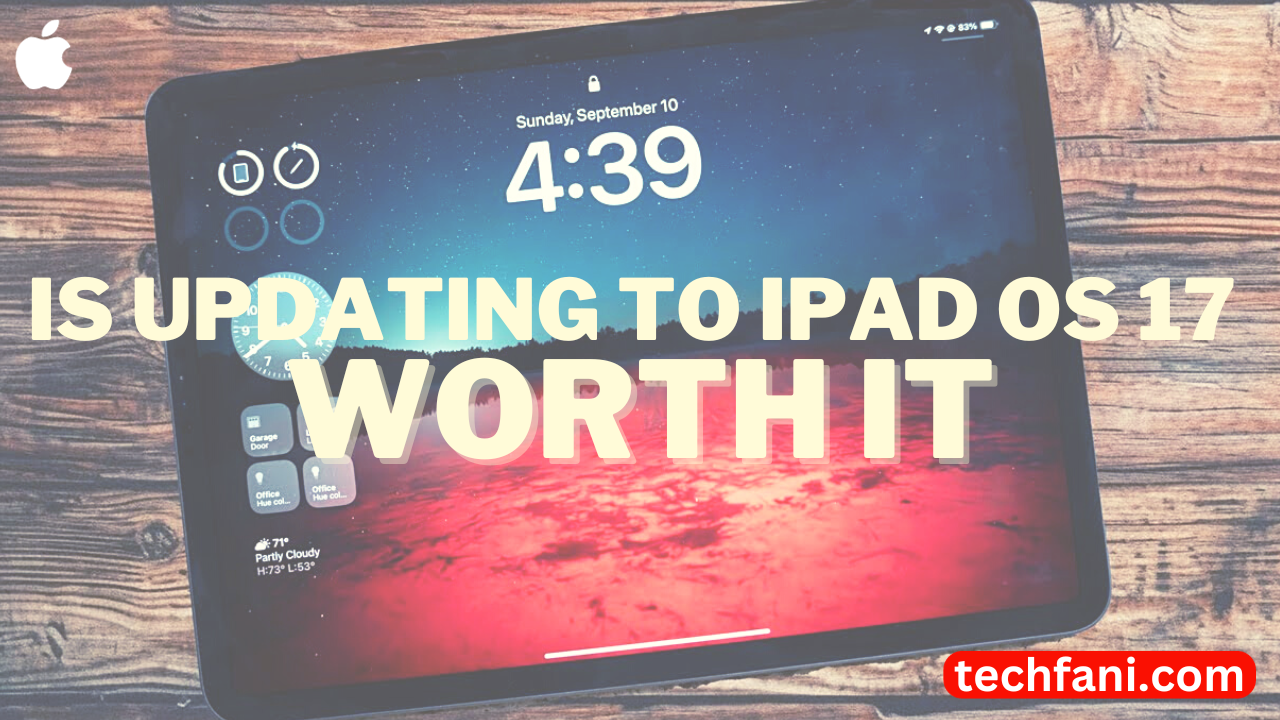
Hard working
Nice